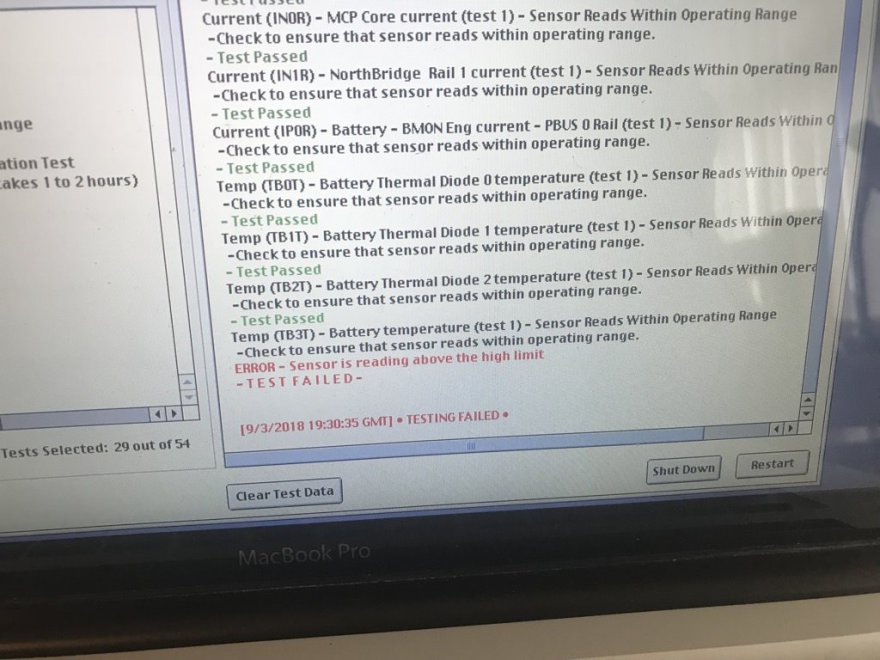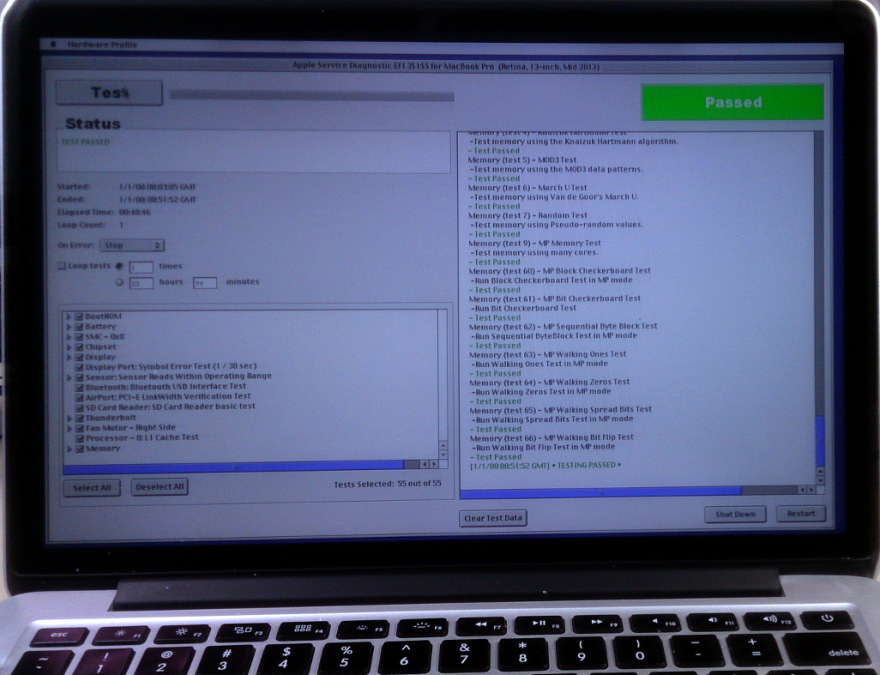Macbook Pro A1425 Motheroard Waterdamaged Repair
Liquid on your Mac or Laptop?
DON'T PANIC!
Even before you run to get a towel, Try to Turn off the machine immediately. If you can't shut it down normally (the keyboard won't respond for example), try pressing the power button for several sesconds to force the computer to shut down.Unplug the laptop, and disconnect any cables and external devices.
If you have appropriate tooler you can try to disconnecting the battery from the actual laptop or mac, this will prevents any futher damaged on the actual mothebroard and bring it to our store ASAP!
Here we are showing a sample case of Macbook Pro Motherboard repair which we have done in the past.
1.Disassemble and disconnect the battery from the machine
2.Remove each of the components
3. Check all liquied damaged areas or components
4. Check all liquied damaged areas or components
5.Check all liquied damaged areas or components
6. Mark it down all damaged areas
7. Repair damaged parts.
(Here is the photo of damaged ISL6259 Pbus Supply IC before repair)
8. After Repaired
9. Picture of TPS2557DRB USB Port Power SW IC before repair.
10.After Repaired
11. IC Signal Check.
12. Found the problem during APPLE EFI testing.
13.Replace the damaged power control IC according to the test results.
(This Power control IC faulty will casued the Macbook fan rolling in full speed all time, system running slow and battery may not charing. )
14.Test it again and Pass!
15.Complete the repair, JOB DONE!
<< New text box >>