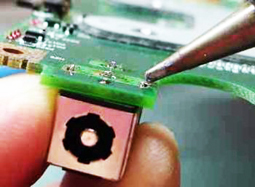Laptop Power Jack & Replacement
Does your laptop have a broken DC power jack?
This page will try to inform you about this problem.
Symptoms of a broken DC power jack:
- The laptop only operates when you hold the power cord in a certain direction.
- The laptop won't start unless the power cable is wiggled or at an angle.
- The laptop only runs on battery power.
- The laptop will randomly charge or switch between battery and AC power
- The laptop gets no power at all.
- The laptop will not charge the battery.
- The laptop switches from AC power to battery power intermittently.
- The laptop suddenly shuts off.
- Sparks come out of the back of the laptop. (This is always bad)
How a DC jack breaks?
- The power jack on most models of laptops do not have enough reinforcement within the structure of the casing and motherboard to handle the stress caused by movement of the power plug.
- Some power jacks simply fail under normal operation of your computer. After a year or two of usage, parts just come loose on certain models.
- Sometimes the laptop gets dropped and the cord yanks the DC jack loose.
- People, pets and vacuum cleaners trip over laptop power cords and break the power jack.
- The laptop is moved around a lot. After the DC jack is moved back and forth enough times, it comes loose.
Getting a new DC power jack installed by us:
This is a repair we do on a daily basis on ALL brands of laptops for individual customers. If you need a DC jack repair, just give us a call or email. One of our friendly staff will be happy to assist you.